Feign【入门】
feign简介:
feign是一种声明式,模板化的HTTP客户端,spring cloud对feign进行了增强,使其支持SpringMvc的相关注解,并整合了ribbon做负载均衡。在spring cloud中使用feign做HTTP远程服务请求,可以做到就像调用本地方法一样,完全感知不到是在调用远程方法,具体特性如下:
- 可插拔的注解支持,包括feign注解和Jax-rs注解、
- 支持可插拔的HTTP编码器和解码器、
- 支持hystrix和它的fallback、
- 支持ribbon负载均衡、
- 支持HTTP请求和响应的压缩、
1、创建feign-demo工程
1.1、工程依赖
<parent>
<groupId>org.springframework.boot</groupId>
<artifactId>spring-boot-starter-parent</artifactId>
<version>2.0.3.RELEASE</version>
<relativePath/>
</parent>
<properties>
<project.build.sourceEncoding>UTF-8</project.build.sourceEncoding>
<project.reporting.outputEncoding>UTF-8</project.reporting.outputEncoding>
<java.version>1.8</java.version>
<spring-cloud.version>Finchley.RELEASE</spring-cloud.version>
</properties>
<dependencyManagement>
<dependencies>
<dependency>
<groupId>org.springframework.cloud</groupId>
<artifactId>spring-cloud-dependencies</artifactId>
<version>${spring-cloud.version}</version>
<type>pom</type>
<scope>import</scope>
</dependency>
</dependencies>
</dependencyManagement>
<dependencies>
<dependency>
<groupId>org.springframework.boot</groupId>
<artifactId>spring-boot-starter-web</artifactId>
</dependency>
<!-- Spring Cloud OpenFeign的Starter的依赖 -->
<dependency>
<groupId>org.springframework.cloud</groupId>
<artifactId>spring-cloud-starter-openfeign</artifactId>
</dependency>
</dependencies>
<build>
<plugins>
<plugin>
<groupId>org.springframework.boot</groupId>
<artifactId>spring-boot-maven-plugin</artifactId>
</plugin>
</plugins>
</build>
1.2、工程启动类:
import org.springframework.boot.SpringApplication;
import org.springframework.boot.autoconfigure.SpringBootApplication;
import org.springframework.cloud.openfeign.EnableFeignClients;
@SpringBootApplication
@EnableFeignClients
public class SpringCloudFeignApplication {
public static void main(String[] args) {
SpringApplication.run(SpringCloudFeignApplication.class, args);
}
}
可以看到启动类上加了 @EnableFeignClients 注解,意思是当该工程在启动的时候,会进行包扫描,扫描该启动类包以下,子包中所有带 @FeignClient 注解的类(包括启动类所在包),并进行处理。
1.3、编写相关代码
HelloFeignService接口:
import cn.springcloud.book.feign.config.HelloFeignServiceConfig;
import org.springframework.cloud.openfeign.FeignClient;
import org.springframework.web.bind.annotation.RequestMapping;
import org.springframework.web.bind.annotation.RequestMethod;
//https://api.caiyunapp.com/v2/TAkhjf8d1nlSlspN/121.6544,25.1552/forecast.json 彩云天气API
@FeignClient(name = "caiyunapp", url = "https://api.caiyunapp.com/v2/TAkhjf8d1nlSlspN/121.6544,25.1552", configuration = HelloFeignServiceConfig.class)
public interface HelloFeignService {
@RequestMapping(value = "/forecast.json", method = RequestMethod.GET)
String searchRepo();
}
如上所示,@FeignClient注解手动指定了URL,最终会根据指定的URL和@RequestMapping对应的方法转换成完整的请求地址。如下: https://api.caiyunapp.com/v2/TAkhjf8d1nlSlspN/121.6544,25.1552/forecast.json
HelloFeignServiceConfig配置类:
import feign.Logger;
import org.springframework.context.annotation.Bean;
import org.springframework.context.annotation.Configuration;
@Configuration
public class HelloFeignServiceConfig {
/**
* Logger.Level 的具体级别如下:
* NONE:不记录任何信息
* BASIC:仅记录请求方法、URL以及响应状态码和执行时间
* HEADERS:除了记录 BASIC级别的信息外,还会记录请求和响应的头信息
* FULL:记录所有请求与响应的明细,包括头信息、请求体、元数据
*
* @return
*/
@Bean
Logger.Level feignLoggerLevel() {
return Logger.Level.FULL;
}
}
controller类:
import cn.springcloud.book.feign.service.HelloFeignService;
import org.springframework.beans.factory.annotation.Autowired;
import org.springframework.http.ResponseEntity;
import org.springframework.web.bind.annotation.GetMapping;
import org.springframework.web.bind.annotation.RequestParam;
import org.springframework.web.bind.annotation.RestController;
@RestController
public class HelloFeignController {
@Autowired
private HelloFeignService helloFeignService;
// 服务消费者对位提供的服务
@GetMapping(value = "/search")
public String searchGithubRepoByStr(@RequestParam("str") String queryStr) {
return helloFeignService.searchRepo(queryStr);
}
}
如上所示,controller类中注入了上面编写的接口类,直接调用了相关方法。
2、启动工程
2.1、执行命令:
mvn spring-boot:run
2.2、访问:losthost:8080/search/
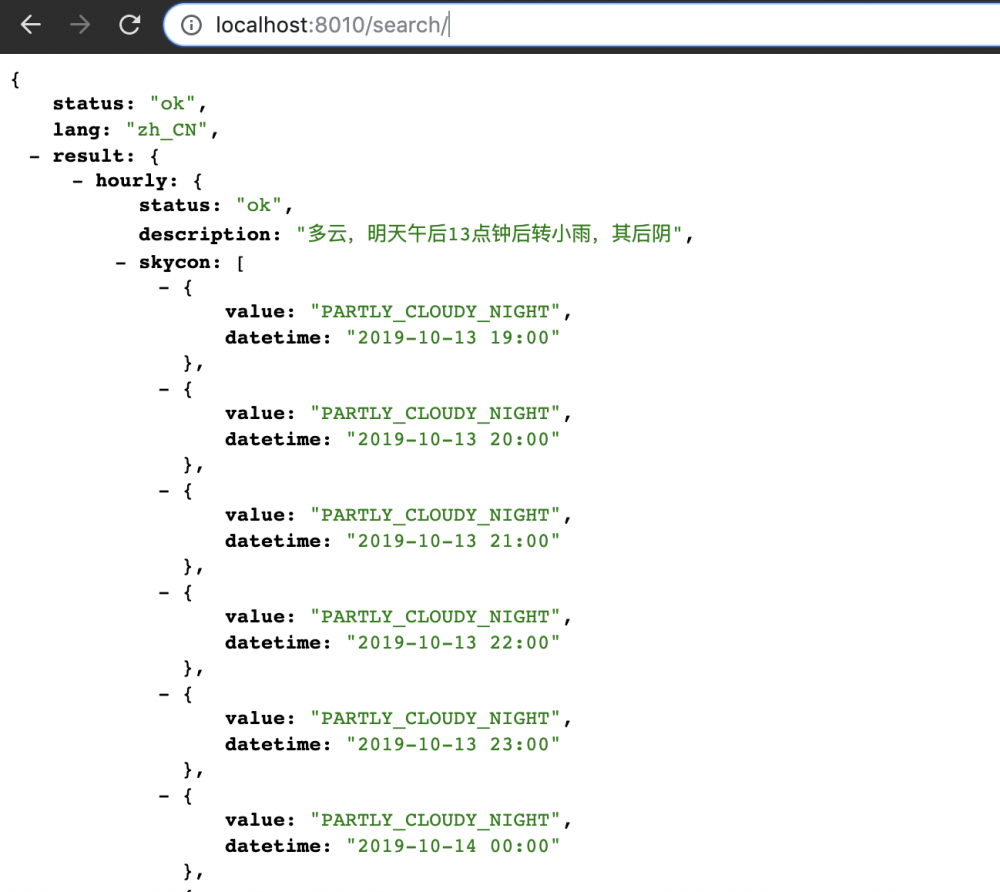
说明访问成功!
正文到此结束
- 本文标签: dependencies pom plugin 配置 HTML 云 entity js Hystrix GitHub REST maven bean Feign map App src https springboot API SpringMVC web Service ribbon cat CTO client git id 数据 value java ACE Spring cloud tar 时间 build IO UI json spring http springcloud 负载均衡 代码
- 版权声明: 本文为互联网转载文章,出处已在文章中说明(部分除外)。如果侵权,请联系本站长删除,谢谢。
- 本文海报: 生成海报一 生成海报二
热门推荐
相关文章
Loading...











![[HBLOG]公众号](https://www.liuhaihua.cn/img/qrcode_gzh.jpg)

