快速构建拨测系统
背景
当前项目需要一个拨测系统来检测服务是否正常运行,拨测系统需要满足以下需求:
- 支持对接口请求结果做判断。
- 支持对接口的耗时做判断。
- 支持重试:可能在某一瞬间网络出现了延迟,导致接口请求失败,所以需要重试,连续重试N次失败才算异常。
- 失败告警,可配置不同的告警接收人。
- 通用、可配置:支持各种场景的接口协议。
- 图表展示(可选)。
方案
拨测系统原理上就是定时检查服务,那是否可以偷懒,拿开源的定时任务系统来改造呢。基于这种想法,在研究多个开源项目之后,选择了 xxl-job (当前版本 2.2.1 )。
改造
1. 添加任务
改造任务界面
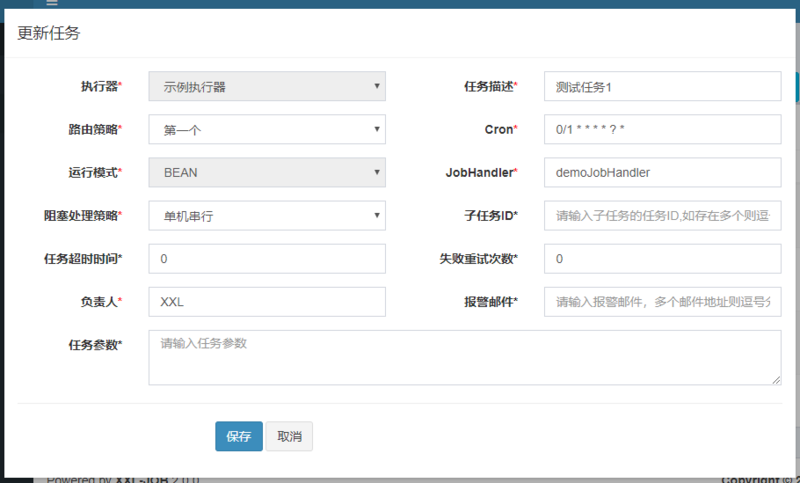
以上是 xxl-job 添加定时任务的界面,先修改 jobinfo.index.ftl 文件,隐藏掉跟 监控 无关的字段,隐藏的字段相当于采用了默认值。效果如下:
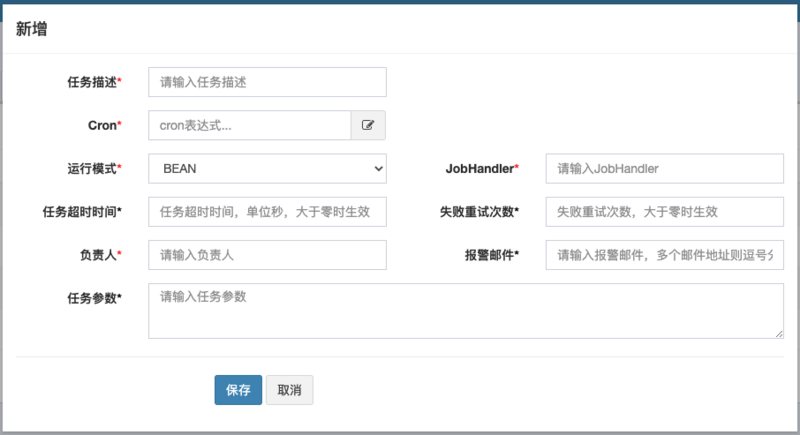
这里保留了:
- 任务描述。
- Cron:自定义配置执行间隔。
- 运行模式:常规场景,通过
BEAN+JobHandler即可满足, 当拨测的接口协议很复杂,无法使用通用的拨测方法时,这里可以选择GUL模式来自定义请求脚本。 - JobHandler:选择
拨测类别,当前仅提供了接口HTTP拨测,后续会添加其他的拨测类型,比如redis检查。 - 任务超时时间:可以当做接口性能检测,判断性能是否符合预期。
- 失败重试次数:可能在某一瞬间网络出现了延迟,导致接口请求失败,所以需要重试,连续重试N次失败才算异常。
- 负责人。
- 报警邮件:拨测失败报警,天企业微信名,多个之间用','分隔。
- 任务参数:输入拨测时需要的参数,比如
拨测的URL。
开发接口拨测Handler
在 executor 项目开发处理器(xxl-job分为 admin 和 executor 两个项目, admin 是管理、分发, executor 执行定时任务业务逻辑),拨测URL等参数由 任务参数 来输入,这里选择 json 作为输入格式,定义了几个 json字段 :
POST
HTPP拨测Handler代码:
@Component
@Slf4j
public class DialTestHandler {
private WebClient webClient;
public DialTestHandler() {
webClient = WebClient.builder()
.clientConnector(new ReactorClientHttpConnector(
// 允许重定向
HttpClient.create().followRedirect(true)
)).build();
}
/**
* @param param
* @return com.xxl.job.core.biz.model.ReturnT<java.lang.String>
* @author
* @date
*/
@XxlJob("httpDialTestHandler")
public ReturnT<String> httpDialTestHandler(String param) {
Stopwatch stopwatch = Stopwatch.createStarted();
XxlJobLogger.log("begin httpDialTestHandler, param: {}", param);
try {
DialTestConfig dialTestConfig = JSON.parseObject(param, DialTestConfig.class);
if (StringUtils.isBlank(dialTestConfig.getUrl())) {
throw new Exception("url required!");
}
if (StringUtils.isBlank(dialTestConfig.getMethod())) {
dialTestConfig.setMethod("POST");
}
Mono<String> resultMono = webClient.method(HttpMethod.valueOf(dialTestConfig.getMethod())).uri(dialTestConfig.getUrl())
.contentType(MediaType.APPLICATION_JSON_UTF8)
.accept(MediaType.APPLICATION_JSON_UTF8)
.bodyValue(Optional.ofNullable(dialTestConfig.getPostBody()).orElse(""))
.retrieve()
.onStatus(status -> !status.is2xxSuccessful(), resp -> {
Mono<String> body = resp.body(BodyExtractors.toMono(String.class));
return body.flatMap(str -> {
log.error("request[{}]error,result: {}", dialTestConfig.getUrl(), str);
XxlJobLogger.log("request[{}]error,result: {}", dialTestConfig.getUrl(), str);
// 业务返回的错误
if (StringUtils.isNotBlank(str)) {
throw new RequestException(str, resp.statusCode().value());
}
throw new RequestException(resp.statusCode().getReasonPhrase(), resp.statusCode().value());
});
}).bodyToMono(String.class)
.doOnError(Exception.class, err -> {
throw new RequestException(err.getMessage(), -1);
});
// 这里不做超时限制,由xxl-job任务的超时时间来打断(interrupt)
// String result = resultMono.block(Duration.ofSeconds(2000));
String result = resultMono.block();
if (!CollectionUtils.isEmpty(dialTestConfig.getResultKeys())) {
for (String key : dialTestConfig.getResultKeys()) {
if (!result.contains(key)) {
throw new Exception(String.format("request[%s]error,result not contain: %s", dialTestConfig.getUrl(), key));
}
}
}
log.info("httpDialTestHandler success, param: {}", param);
XxlJobLogger.log("httpDialTestHandler success, param: {}", param);
return ReturnT.SUCCESS;
} catch (RequestException re) {
log.error("httpDialTestHandler RequestException, param: {}, code: {}", param, re.getCode(), re);
XxlJobLogger.log("httpDialTestHandler error, param: {}, code: {}, RequestException: {}", param, re.getCode(), re.getMessage());
} catch (Exception e) {
log.error("httpDialTestHandler Exception, param: {}", param, e);
XxlJobLogger.log("httpDialTestHandler error, param: {}, Exception: {}", param, e.getMessage());
} finally {
stopwatch.stop();
XxlJobLogger.log("finish httpDialTestHandler, param: {}, cost: {}", param, stopwatch.elapsed(TimeUnit.MILLISECONDS));
log.info("finish httpDialTestHandler, param: {}, cost: {}", param, stopwatch.elapsed(TimeUnit.MILLISECONDS));
}
return ReturnT.FAIL;
}
}
@Data
public class DialTestConfig {
private String url;
/**
* POST/GET/...
*/
private String method;
/**
* 返回结果关键字
*/
private List<String> resultKeys;
/**
* POST Body
*/
private String postBody;
}
public class RequestException extends RuntimeException {
public static final int DEFAULT_ERROR_CODE = HttpStatus.INTERNAL_SERVER_ERROR.value();
private int code = DEFAULT_ERROR_CODE;
public RequestException(String message) {
super(message);
}
public RequestException(int code) {
this.code = code;
}
public RequestException(String message, int code) {
super(message);
this.code = code;
}
public RequestException(String message, Throwable cause, int code) {
super(message, cause);
this.code = code;
}
public RequestException(Throwable cause, int code) {
super(cause);
this.code = code;
}
public RequestException(String message, Throwable cause, boolean enableSuppression, boolean writableStackTrace, int code) {
super(message, cause, enableSuppression, writableStackTrace);
this.code = code;
}
public int getCode() {
return code;
}
public RequestException setCode(int code) {
this.code = code;
return this;
}
}
代码逻辑很简单:
- 从任务参数里获取配置信息。
- 请求url。
- 当接口返回的HTTP STATUS不为200时,任务失败。
- 如果有配置
resultKeys,则轮询判断接口是否包含了key,如果没有包含,任务失败。 - 任务完成。
通用配置
配置示例如下(为了展示的更直观,配置参数了包含了所有配置项):

这里报警邮件里填的并不是邮件,而是企业微信名,是因为后面也改造了监控,告警时同时发送企业微信和邮件,详细后面会讲到。
自定义请求脚本
当拨测接口协议比较复杂时,可以自定义请求脚本,而不是使用现有的 BEAN:httpDialTestHandler 模式。在允许模式选择 GLUE(XXX) ,比如 GLUE(java) ,然后在列表页面选择 GLUE IDE 编辑脚本,脚本里可以引入 执行器executor 项目的类,因为类最终会是在 executor 项目上运行。
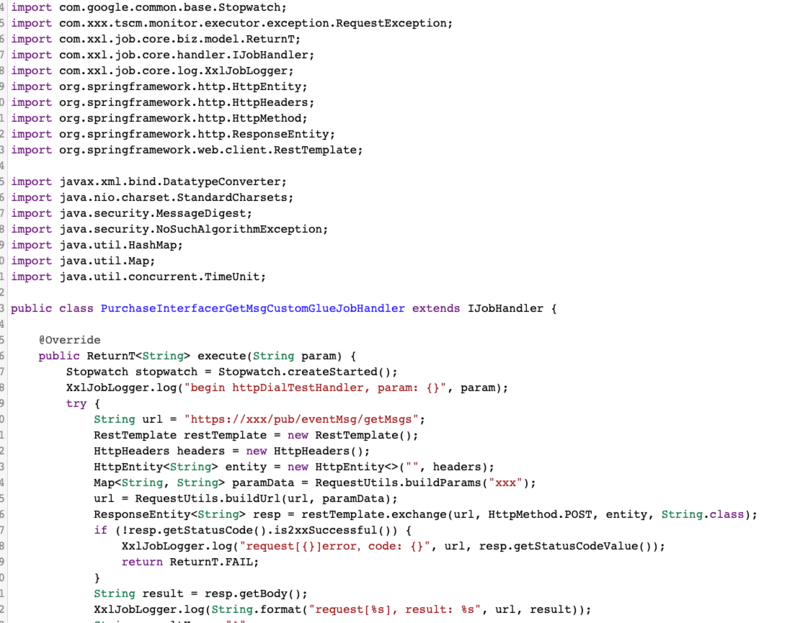
注:当前版本的 GLUE(java) 不支持 lambda 语法。
2. 监控告警
告警次数
告警逻辑在 admin 项目, xxl在任务失败重试时,失败几次(含重试次数),就会告警几次,这里改造成重试的最后一次(含不重试的任务)才告警。
告警逻辑在 JobFailMonitorHelper 类。
if (info!=null && info.getAlarmEmail()!=null && info.getAlarmEmail().trim().length()>0) {
改造成
if (info!=null && info.getAlarmEmail()!=null && info.getAlarmEmail().trim().length()>0 && log.getExecutorFailRetryCount() == 0) {
log.getExecutorFailRetryCount() 返回的是 当前任务剩余重试次数 。
同样的告警内容里的 失败重试次数 的值从 剩余重试次数 改为 当前已重试次数 。
告警内容逻辑在 XxlJobTrigger.processTrigger 方法里。
triggerMsgSb.append("<br>").append(I18nUtil.getString("jobinfo_field_executorFailRetryCount")).append(":").append(finalFailRetryCount);
改为
triggerMsgSb.append("<br>").append(I18nUtil.getString("jobinfo_field_executorFailRetryCount")).append(":").append(jobInfo.getExecutorFailRetryCount() - finalFailRetryCount);
告警类别
企业微信
xxl-job只有邮件告警,这里加上企业微信告警。
从 JobAlarmer 类看到 XxlJob 是通过 applicationContext.getBeansOfType(JobAlarm.class) 获取告警类别列表,所以只需要写一个自定义 JobAlarm 实现类并注册成spring的Bean既可,告警内容可以在邮件内容上做减法。
@Component
public class RtxJobAlarm implements JobAlarm {
private static Logger logger = LoggerFactory.getLogger(RtxJobAlarm.class);
/**
* fail alarm
*
* @param jobLog
*/
@Override
public boolean doAlarm(XxlJobInfo info, XxlJobLog jobLog) {
boolean alarmResult = true;
if (info != null && info.getAlarmEmail() != null && info.getAlarmEmail().trim().length() > 0) {
// alarmContent
String alarmContent = "Alarm Job LogId=" + jobLog.getId();
// 这里xxl的triggerMsg里已经使用了<br>,所以追加内容时也先用<br>,后面再统一换成企业微信的/n
alarmContent += "<br>TriggerMsg=<br>" + jobLog.getTriggerMsg();
if (jobLog.getHandleCode() > 0 && jobLog.getHandleCode() != ReturnT.SUCCESS_CODE) {
alarmContent += "<br>HandleCode=" + jobLog.getHandleMsg();
}
String title = I18nUtil.getString("jobconf_monitor");
List<String> mails = Arrays.asList(info.getAlarmEmail().split(","));
try {
MessageUtil.postMessage(Lists.newArrayList(MessageTypeEnum.RTX),
mails,
title,
info.getJobDesc() + "/n" + alarmContent.replaceAll("<br>", "/n"));
} catch (Exception e) {
logger.error(">>>>>>>>>>> xxl-job, job fail alarm rtx send error, JobLogId:{}", jobLog.getId(), e);
alarmResult = false;
}
}
return alarmResult;
}
}
邮件
前面添加任务时,有讲到 报警邮件 填的不是邮件,而是企业微信名,所以在发送邮件时,需要补上 企业邮箱后缀 。
参考:
分布式任务调度平台XXL-JOB
- 本文标签: id 管理 value src 协议 bean 配置 CTO lambda final 任务调度 js Collection 开源项目 key client web 处理器 map Reactor 时间 开发 ACE https IO IDE json build java message cat ArrayList 需求 参数 http mail executor redis parse tk 企业 spring trigger tar 分布式 代码 list core tab ORM UI App retry 开源 Job
- 版权声明: 本文为互联网转载文章,出处已在文章中说明(部分除外)。如果侵权,请联系本站长删除,谢谢。
- 本文海报: 生成海报一 生成海报二











![[HBLOG]公众号](https://www.liuhaihua.cn/img/qrcode_gzh.jpg)

