SpringCloud系列教程02-服务调用之Feign
本节示例代码在: https://github.com/laolunsi/spring-boot-stack
一、概述
在上一节中,我们利用eureka成功注册了一个client服务,那么疑问来了,我们创建微服务的最终作用还是要去调用它。在SpringCloud下,我们怎么去调用创建的微服务呢?
先看没有微服务的情况,程序A调用程序B:
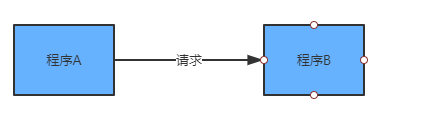
而在微服务架构中,服务调用是这样的:
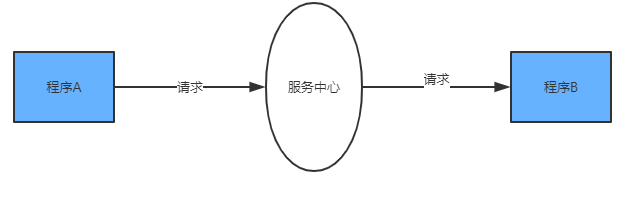
在本篇文章中,我们就来建立这样一个SpringCloud下的服务调用系统。
SpringCloud中常用的服务调用方式有两种:Ribbon和Feign,而Feign是基于Ribbon封装的。这一篇,我们先基于更简单易用的Feign来实现。
官网地址: https://spring.io/projects/spring-cloud-openfeign
Declarative REST Client: Feign creates a dynamic implementation of an interface decorated with JAX-RS or Spring MVC annotations
思路:需要以下三种角色:服务注册中心、服务提供者、服务消费者。
服务注册中心基于之前的eureka构建,服务提供者添加测试接口,而服务调用者需要引入feign的依赖和配置,然后以声明式的方式来调用服务提供者的接口。
注1:这里的服务可以简单理解为Web接口的集合。
注2:本例中的服务注册中心参考上一节建立一个即可,端口号设为8100。SpringBoot使用2.0.x,SpringCloud使用 Finchley.RELEASE 版本。
二、创建服务提供者
注册一个service-producer服务,端口号8101
添加如下依赖(主要就是eureka-client):
<properties>
<java.version>1.8</java.version>
<spring-cloud.version>Finchley.RELEASE</spring-cloud.version>
</properties>
<dependencies>
<dependency>
<groupId>org.springframework.boot</groupId>
<artifactId>spring-boot-starter-web</artifactId>
</dependency>
<!-- 引入netlfix-eureka-client -->
<dependency>
<groupId>org.springframework.cloud</groupId>
<artifactId>spring-cloud-starter-netflix-eureka-client</artifactId>
</dependency>
</dependencies>
<dependencyManagement>
<dependencies>
<dependency>
<groupId>org.springframework.cloud</groupId>
<artifactId>spring-cloud-dependencies</artifactId>
<version>${spring-cloud.version}</version>
<type>pom</type>
<scope>import</scope>
</dependency>
</dependencies>
</dependencyManagement>
配置文件:
server:
port: 8101
spring:
application:
name: service-provider
eureka:
client:
service-url:
defaultZone: 'http://peer1:8100/eureka'
在Application类上加上 @EnableDiscoveryClient 注解,也可以使用 @EnableEurekaClient
编写一个接口:
package com.example.serviceprovider;
import org.springframework.web.bind.annotation.*;
@RestController
@RequestMapping(value = "hello")
public class HelloAction {
@GetMapping(value = "{name}")
public String hello(@PathVariable("name") String name) {
return "hello, " + name + ", this is service provider's response.";
}
}
三、创建服务消费者
注册一个service-consumer服务,端口号8102
引入eureka-client和feign依赖:
<properties>
<java.version>1.8</java.version>
<spring-cloud.version>Finchley.RELEASE</spring-cloud.version>
</properties>
<dependencies>
<dependency>
<groupId>org.springframework.boot</groupId>
<artifactId>spring-boot-starter-web</artifactId>
</dependency>
<!-- 引入eureka-client -->
<dependency>
<groupId>org.springframework.cloud</groupId>
<artifactId>spring-cloud-starter-netflix-eureka-client</artifactId>
</dependency>
<!-- 引入openfeign -->
<dependency>
<groupId>org.springframework.cloud</groupId>
<artifactId>spring-cloud-starter-openfeign</artifactId>
</dependency>
</dependencies>
<dependencyManagement>
<dependencies>
<dependency>
<groupId>org.springframework.cloud</groupId>
<artifactId>spring-cloud-dependencies</artifactId>
<version>${spring-cloud.version}</version>
<type>pom</type>
<scope>import</scope>
</dependency>
</dependencies>
</dependencyManagement>
配置文件:
server:
port: 8102
spring:
application:
name: service-consumer
eureka:
client:
service-url:
defaultZone: 'http://peer1:8100/eureka' # eureka服务地址
Application类添加两个注解:
import org.springframework.boot.SpringApplication;
import org.springframework.boot.autoconfigure.SpringBootApplication;
import org.springframework.cloud.client.discovery.EnableDiscoveryClient;
import org.springframework.cloud.openfeign.EnableFeignClients;
@EnableDiscoveryClient
@EnableFeignClients
@SpringBootApplication
public class ServiceConsumerApplication {
public static void main(String[] args) {
SpringApplication.run(ServiceConsumerApplication.class, args);
}
}
@EnableFeignClients 注解使得服务消费者开启了Feign。
下面编写一个 @FeignClient 对应的接口,如下:
import org.springframework.cloud.openfeign.FeignClient;
import org.springframework.web.bind.annotation.GetMapping;
import org.springframework.web.bind.annotation.PathVariable;
// 这里的name对应的就是要调用的服务的名称
@FeignClient(name = "service-provider")
public interface HelloRemote {
@GetMapping(value = "hello/{name}")
public String hello(@PathVariable("name") String name);
}
如上,使用了 @FeignClient(name = "service-provider") 标明对应要调用的服务,name就是服务的名称。
下面的方法与服务提供者(service provider)中编写的接口名称、参数等均相同。
然后在服务消费者里编写一个新的接口,通过调用它来进一步调用服务提供者:
import org.springframework.beans.factory.annotation.Autowired;
import org.springframework.web.bind.annotation.GetMapping;
import org.springframework.web.bind.annotation.RequestMapping;
import org.springframework.web.bind.annotation.RestController;
@RestController
@RequestMapping(value = "consumer")
public class TestAction {
@Autowired
private HelloRemote helloRemote;
@GetMapping(value = "test")
public String consume(String name) {
String res = helloRemote.hello(name);
String str = "服务消费者调用服务提供者,提供参数name=" + name + ",获取返回值:" + res;
System.out.println(str);
return str;
}
}
四、启动与测试
分别启动 eureka-server , service-provider , service-consumer ,打开浏览器,输入 http://localhost:8100 ,看到如下页面:
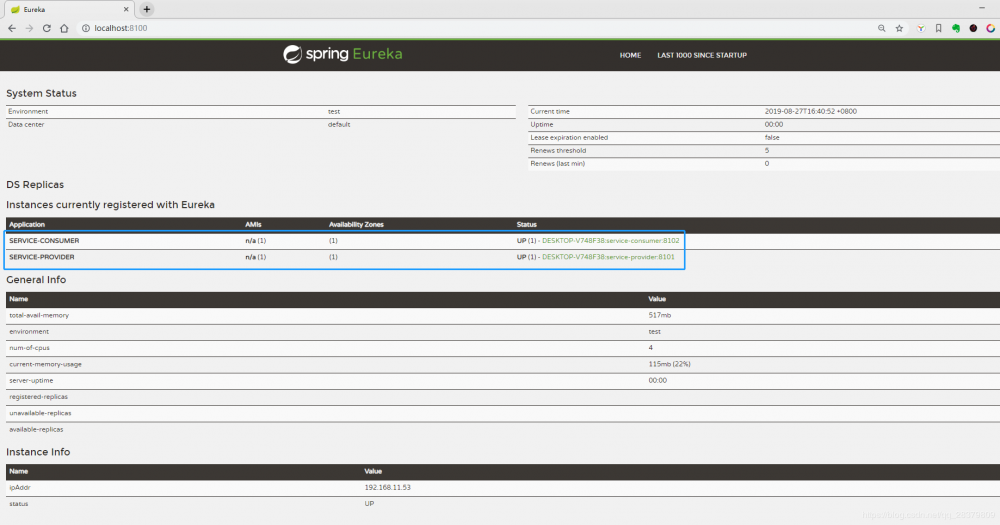
两个服务都注册成功了。
下面我们测试一下,首先测试一下service-producer提供的接口是否正常:
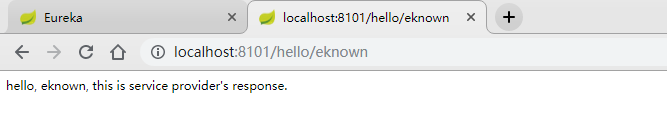
最后我们利用service-consumer的接口来测试服务互相调用是否正常:

至此,我们利用Eureka做服务注册与发现,Feign进行服务调用的示例项目已完成。
参考资料
- 纯洁的微笑-SpringCloud专栏3-服务提供与调用: http://www.ityouknow.com/springcloud/2017/05/12/eureka-provider-constomer.html
- 方志朋-SpringCloud系列3-服务消费者(Feign): https://blog.csdn.net/forezp/article/details/69808079
- 本文标签: example Service Netflix pom 配置 HTML consumer Action Feign remote map App provider producer ribbon 端口 cat CTO dependencies 文章 springcloud 测试 微笑 代码 参数 ACE springboot PHP tar GitHub REST http id 微服务 web https SDN Eureka src IO 服务注册 java git IDE value client bean 注册中心 spring UI
- 版权声明: 本文为互联网转载文章,出处已在文章中说明(部分除外)。如果侵权,请联系本站长删除,谢谢。
- 本文海报: 生成海报一 生成海报二











![[HBLOG]公众号](http://www.liuhaihua.cn/img/qrcode_gzh.jpg)

