新手指南:如何使用c118+osmocombb进行短信嗅探实验?
这项技术已经出来很久了,网上各类大神的文字教程也很多,但是对于新手在编译过程中总有许多的问题,所以我把整个安装过程及可能出现的问题和解决方法写出来。
环境:
我用的是ubuntu12.04-i386(其实kali也可以)
一:更新系统
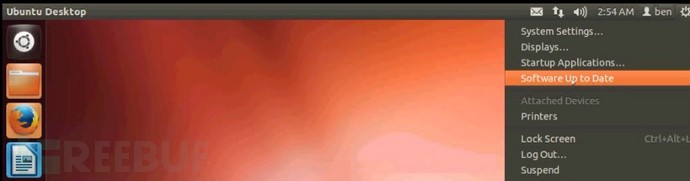
右上角进入软件更新,修改更新源(当然也可以命令修改vi /etc/apt/sources.list )
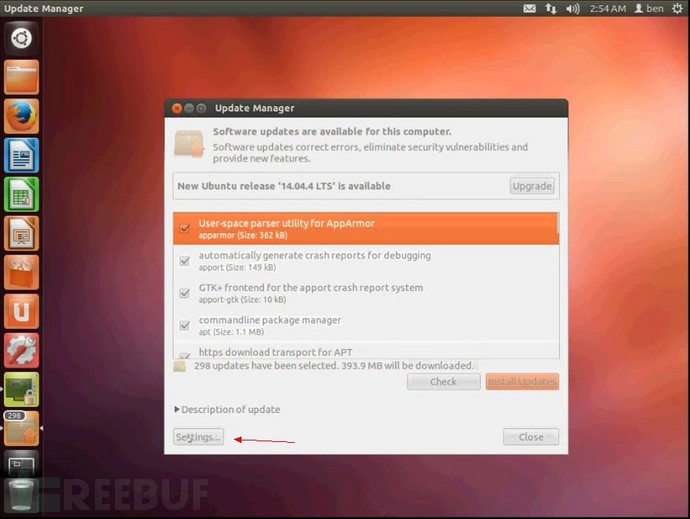
点击settings
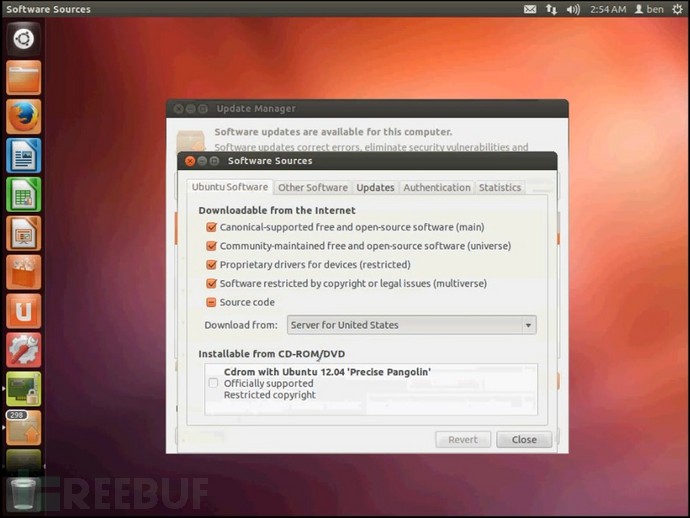
software里面找到download from 修改自己国家的更新源
然后保存退出即可
现在打开终端
$ sudo apt-get update
$ sudo apt-get upgrade
二:接着安装一系列依赖
$ sudo apt-get install libusb-0.1-4 libpcsclite1 libccid pcscd
$ sudo apt-get install libtool shtool autoconf git-core pkg-config make gcc build-essential libgmp3-dev libmpfr-dev libx11-6 libx11-dev texinfo flex bison libncurses5 libncurses5-dbg libncurses5-dev libncursesw5 libncursesw5-dbg libncursesw5-dev zlibc zlib1g-dev libmpfr4 libmpc-dev libpcsclite-dev
(不要嫌多。。直接复制)
三:创建几个目录, 下载ARM编译器
$ mkdir osmocombb
$ cd osmocombb
$ mkdir build install src
$ cd src
$ wget ftp://sources.redhat.com/pub/newlib/newlib-1.19.0.tar.gz
四:安装 gnu-arm-build.3.sh
$ cd ..
$ chmod +x gnu-arm-build.3.sh
$ ./gnu-arm-build.3.sh
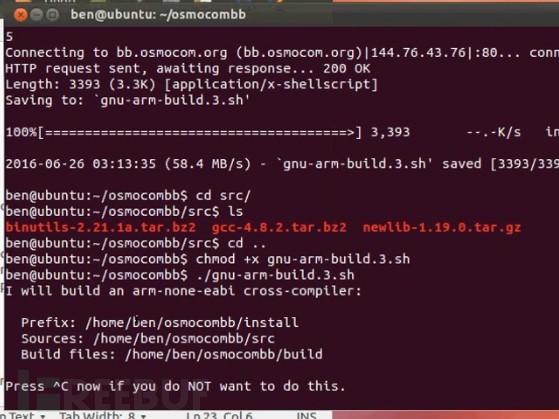
看到这里直接回车即可(过程非常漫长,建议可以看个电影先。。)
五:安装完过后添加环境
$ cd install/bin
$ pwd
(查看路径)
$ vi ~/./. bashrc
export PATH=$PATH:/osmocombb/ install/bin ( 最后一行加入,保存退出 ) $ source ~/.bashrc
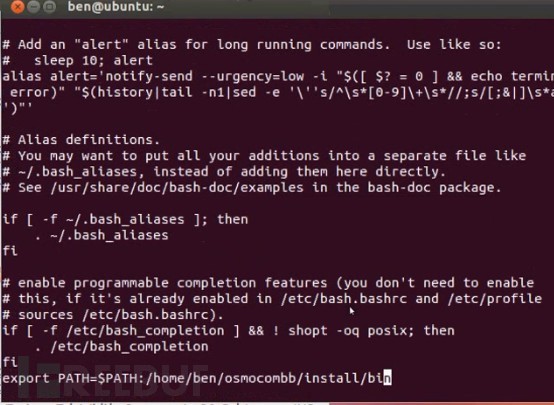
六:下载并编译osmocomBB
回到osmocombb目录下载osmocom
$ git clone git://git.osmocom.org/libosmocore.git
$ git clone git://git.osmocom.org/osmocom-bb.git
在安装 libosmocore执行 ./configure 的时候很多人会遇到 No package ‘talloc’ found 这种错误,因为找不到 talloc ,下面是解决办法
$ wget https://www.samba.org/ftp/talloc/talloc-2.1.7.tar.gz
$ tar -zxvf talloc-2.1.7.tar.gz
$ cd talloc-2.1.7/
$ ./configure
$ make
$ sudo make install
安装libosmocore
$ cd libosmocore/
$ autoreconf -i
$ ./configure
$ make
$ sudo make install $ cd ..
编译osmocombb
$ cd osmocom-bb
$ git checkout --track origin/luca/gsmmap
$ cd src
$ make
七:修改问题文件(如果你是 gnu-arm-build.2.sh并且没有出现cell扫描不动的问题,请跳过这一步 )
进入 osmocom-bb找到这些文件并修改他们
vi osmocom-bb/ src/target/firmware/board/compal/highram.lds
vi osmocom-bb/ src/target/firmware/board/compal/ram.lds
vi osmocom-bb/ src/target/firmware/board/compal_e88/flash.lds
vi osmocom-bb/ src/target/firmware/board/compal_e88/loader.lds
vi osmocom-bb/ src/target/firmware/board/mediatek/ram.lds
找到里面的这一串代码
KEEP(*(SORT(.ctors)))
在下面加入
KEEP(*(SORT(.init_array)))
列如:
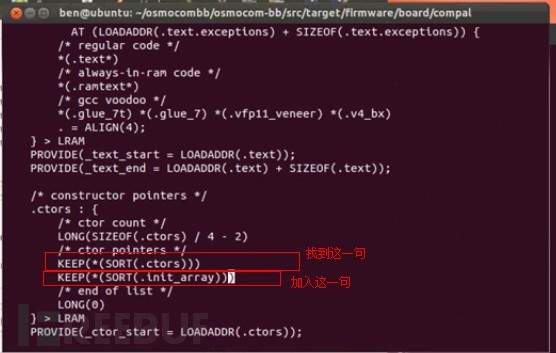
保存即可,全部修改好,在进入osmocom-bb/src重新编译一下
$ make -e CROSS_TOOL_PREFIX=arm-none-eabi-八:插~入你的118刷入固件
还是在 osmocom-bb目录
$ cd src/host/osmocon
$ sudo ./osmocon -m c123xor -p /dev/ttyUSB0 ../../target/firmware/board/compal_e88/layer1.compalram.bin
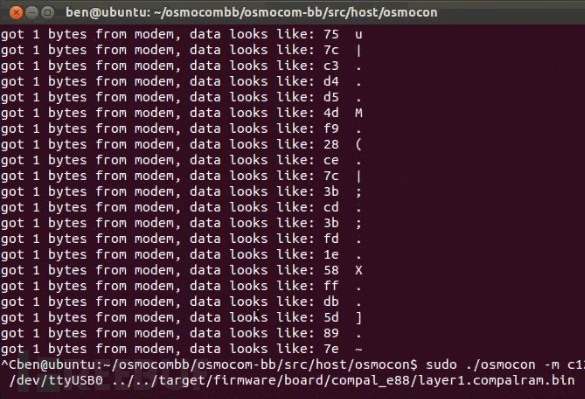
回车出现这样等待的时候按一下你c118的开机键,按一下就可以
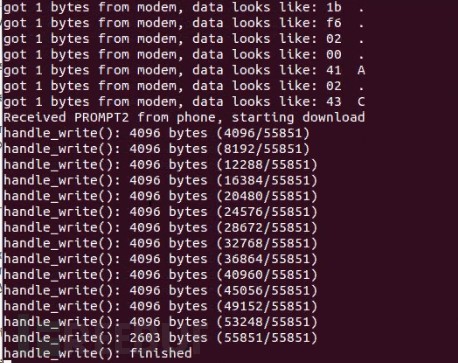
如果这样是刷入失败,看一下你的c118连接线,如果你是买的新手机建议把线插紧一点。。最好把壳拆下来

九:扫描基站信息
打开新的终端还是在osmocom-bb目录
$ cd src/host/layer23/src/misc
$ sudo ./cell_log -O
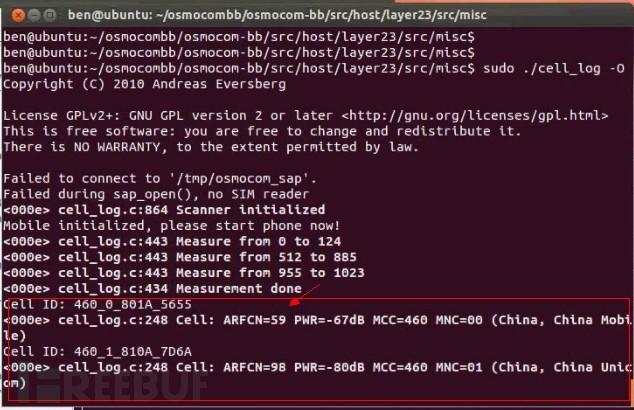
接着输入
$ sudo ./ccch_scan -i 127.0.0.1 -a ARFCNARFCN就是上面图圈出来的那个值,列如
$ sudo ./ccch_scan -i 127.0.0.1 -a 59十:安装wireshark
打开新的终端
$ sudo apt-get install wireshark
$ sudo wireshark -k -i lo -f 'port 4729'
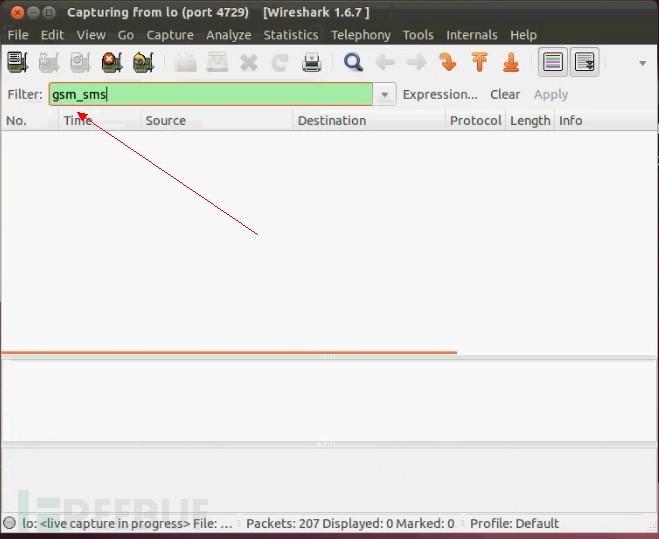
在filter输入 gsm_sms
接下来静静的等待吧。。。
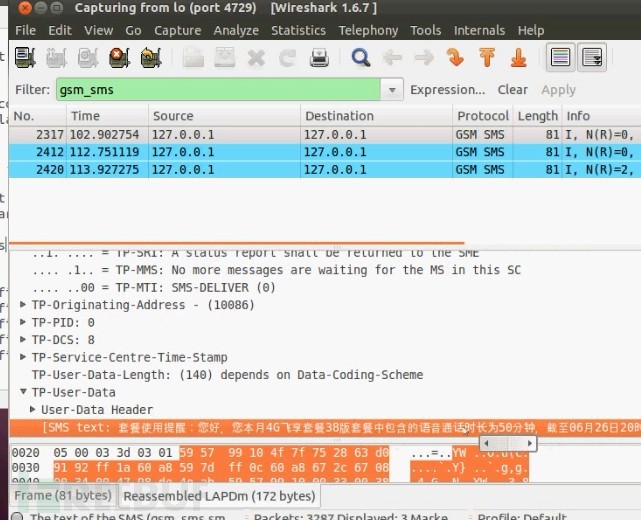











![[HBLOG]公众号](http://www.liuhaihua.cn/img/qrcode_gzh.jpg)

