Spring Boot集成shiro之使用redis缓存demo
1.背景
上次发了这篇文章《Spring Boot集成Shiro快速入门Demo》后,有网友“just.blue”后台反馈集成redis有点问题,今天特地把集成过程发出来2.为什么要使用cache
用来减轻数据库的访问压力,从而提升查询效率。3.Shiro使用Redis做缓存
redis环境准备
参照代码工程li面redis模块里面docker,按照要求启动即可引入pom,xml
<!-- https://mvnrepository.com/artifact/org.springframework.boot/spring-boot-starter-data-redis -->
<dependency>
<groupId>org.springframework.boot</groupId>
<artifactId>spring-boot-starter-data-redis</artifactId>
</dependency>redis配置
spring:
redis:
database: 0
port: 6379
host: 127.0.0.1
password: 123456
timeout=3000:
jedis:
pool:
max-active: 8
max-idle: 8
max-wait: -1
min-idle: 0cache接口实现
创建RedisCacheManager实现CacheManager接口
package com.et.shiro.cache;
import org.apache.shiro.cache.Cache;
import org.apache.shiro.cache.CacheException;
import org.apache.shiro.cache.CacheManager;
public class RedisCacheManager implements CacheManager {
@Override
public <K, V> Cache<K, V> getCache(String cacheKey) throws CacheException {
return new RedisCache<>(cacheKey);
}
}RedisCache实现Cache接口
package com.et.shiro.cache;
import org.apache.shiro.cache.Cache;
import org.apache.shiro.cache.CacheException;
import org.springframework.data.redis.core.RedisTemplate;
import org.springframework.data.redis.serializer.StringRedisSerializer;
import java.util.Collection;
import java.util.Set;
public class RedisCache<K, V> implements Cache<K, V> {
private String cacheName;
public RedisCache() {
}
public RedisCache(String cacheName) {
this.cacheName = cacheName;
}
private RedisTemplate getRedisTemplate() {
RedisTemplate redisTemplate = (RedisTemplate) ApplicationContextUtil.getBean("redisTemplate");
redisTemplate.setKeySerializer(new StringRedisSerializer());
redisTemplate.setHashKeySerializer(new StringRedisSerializer());
return redisTemplate;
}
@Override
public V get(K k) throws CacheException {
return (V) getRedisTemplate().opsForHash().get(this.cacheName,k.toString());
}
@Override
public V put(K k, V v) throws CacheException {
getRedisTemplate().opsForHash().put(this.cacheName,k.toString(), v);
return null;
}
@Override
public V remove(K k) throws CacheException {
return (V) getRedisTemplate().opsForHash().delete(this.cacheName,k.toString());
}
@Override
public void clear() throws CacheException {
getRedisTemplate().opsForHash().delete(this.cacheName);
}
@Override
public int size() {
return getRedisTemplate().opsForHash().size(this.cacheName).intValue();
}
@Override
public Set<K> keys() {
return getRedisTemplate().opsForHash().keys(this.cacheName);
}
@Override
public Collection<V> values() {
return getRedisTemplate().opsForHash().values(this.cacheName);
}
}package com.et.shiro.cache;
import org.springframework.beans.BeansException;
import org.springframework.context.ApplicationContext;
import org.springframework.context.ApplicationContextAware;
import org.springframework.stereotype.Component;
@Component
public class ApplicationContextUtil implements ApplicationContextAware {
private static ApplicationContext applicationContext;
@Override
public void setApplicationContext(ApplicationContext applicationContext) throws BeansException {
this.applicationContext = applicationContext;
}
public static <T> T getBean(String beanName) {
return (T)applicationContext.getBean(beanName);
}
public static <T> T getBean(Class<T> className) {
return applicationContext.getBean(className);
}
}MyByteSource继承SimpleByteSource并实现Serializable接口
package com.et.shiro.config;
import org.apache.shiro.util.SimpleByteSource;
import java.io.Serializable;
public class MyByteSource extends SimpleByteSource implements Serializable {
public MyByteSource(String string) {
super(string);
}
}@Override
protected AuthenticationInfo doGetAuthenticationInfo(AuthenticationToken token)
throws AuthenticationException {
System.out.println("MyShiroRealm.doGetAuthenticationInfo()");
String username = (String)token.getPrincipal();
System.out.println(token.getCredentials());
//query user by username
//in here ,you can cache some data for efficient
UserInfo userInfo = userInfoService.findByUsername(username);
System.out.println("----->>userInfo="+userInfo);
if(userInfo == null){
return null;
}
SimpleAuthenticationInfo authenticationInfo = new SimpleAuthenticationInfo(
userInfo, //username
userInfo.getPassword(), //password
new MyByteSource(userInfo.getCredentialsSalt()),
//ByteSource.Util.bytes(userInfo.getCredentialsSalt()),//salt=username+salt
getName() //realm name
);
return authenticationInfo;
}Shiro配置类中开启缓存,使用我们自己定义的RedisManager
@Bean
public MyShiroRealm myShiroRealm(){
MyShiroRealm myShiroRealm = new MyShiroRealm();
myShiroRealm.setCredentialsMatcher(hashedCredentialsMatcher());// 设置解密规则
// 开启全局缓存
myShiroRealm.setCachingEnabled(true);
// 开启认证缓存
myShiroRealm.setAuthenticationCachingEnabled(true);
// 设置认证缓存管理的名字
myShiroRealm.setAuthenticationCacheName("authenticationCache");
// 开启授权缓存管理
myShiroRealm.setAuthorizationCachingEnabled(true);
// 设置授权缓存管理的名字
myShiroRealm.setAuthorizationCacheName("authorizationCache");
// 开启Redis缓存
myShiroRealm.setCacheManager(new RedisCacheManager());
return myShiroRealm;
}代码仓库
4.测试
启动项目,访问http://127.0.0.1:8088/userInfo/userAdd,会跳转到登录页,输入admin 123456,查看redis是否缓存了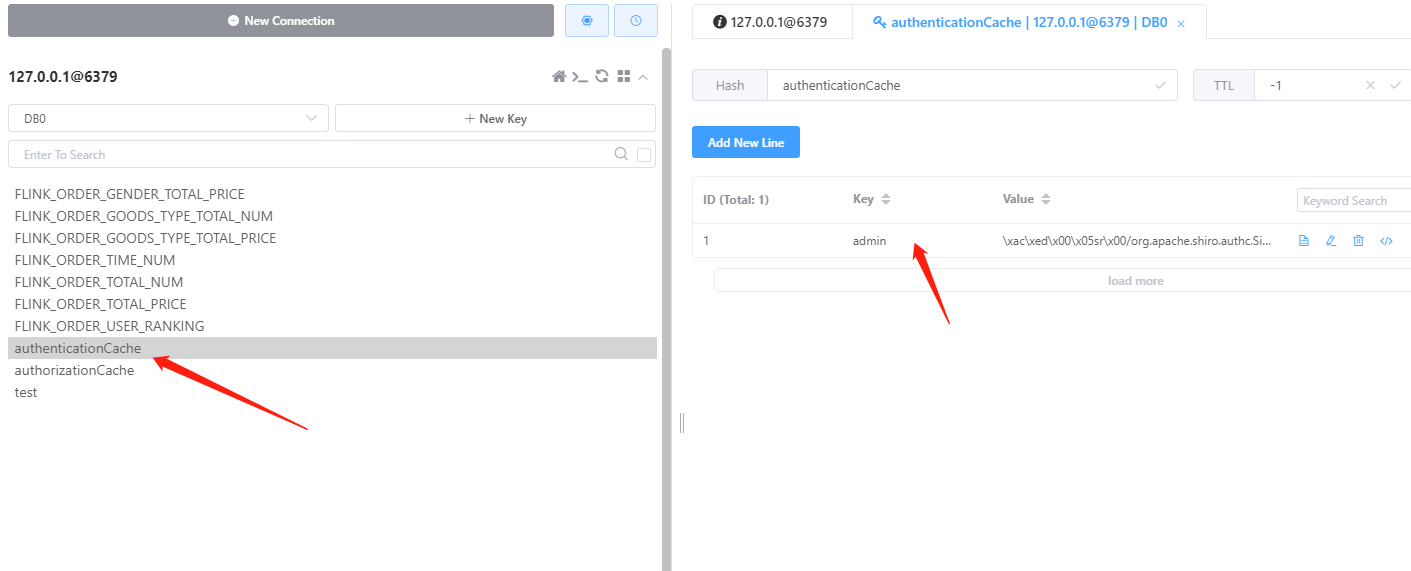 登录用户,第一次会从数据库中查询,并通过RedisTemplate的put方法将用户信息装入缓存,下次再刷新首页就会从redis中查询权限,授权等信息。退出时会调用RedisTemplate中的remove方法清除向对应的用户缓存。
登录用户,第一次会从数据库中查询,并通过RedisTemplate的put方法将用户信息装入缓存,下次再刷新首页就会从redis中查询权限,授权等信息。退出时会调用RedisTemplate中的remove方法清除向对应的用户缓存。
5.引用
正文到此结束
- 本文标签: Spring Boot redis Shiro
- 版权声明: 本文由HARRIES原创发布,转载请遵循《署名-非商业性使用-相同方式共享 4.0 国际 (CC BY-NC-SA 4.0)》许可协议授权
- 本文海报: 生成海报一 生成海报二
热门推荐
相关文章
Loading...











![[HBLOG]公众号](https://www.liuhaihua.cn/img/qrcode_gzh.jpg)

