Java注解之运行时注解
In the Java computer programming language, an annotation is a form of syntactic metadata that can be added to Java source code
Java注解在JDK1.5引入的一种技术,配合反射可以在运行时处理注解,配合apt tool可以在编译期处理注解。在JDK1.6的时候,apt tool被整合到了javac中。注解是一种元数据(metadata),元数据就是用来描述数据的数据,html标签就是一种元数据。
<font color="#000" size="10">注解</font> 复制代码
实际的数据的标签里面的文本,color和size都是描述文本的属性。
作用
注解本身只起到一个标记和传值的作用,有没有注解都不影响程序的运行,注解的作用取决于对于注解元素的处理。Java本身内置了一些注解,例如最常见的@Override,标识一个方法是重写的父类方法,@Deprecated标识一个方法过时了
入门
定义
注解使用@interface关键字来定义。
public @interface MyAnnotation {
}
复制代码
元注解
仅仅定义一个注解还不能够使用,还需要一些元注解的修饰,所谓元注解,就是注解的注解。Java中的元注解包括@Retention,@Target,@Documented,@Inherited,@Repeatable五种。
- @Retention用于描述注解的生命周期,表示注解在什么范围内有效。它有三个取值
| 类型 | 作用 |
|---|---|
| RetentionPolicy.SOURCE | 注解只在源码阶段保留,在编译器进行编译的时候这种注解会被丢弃,@Override和@SuppressWarnings都属于源码注解,这种注解是是给IDE的做代码检查使用的 |
| RetentionPolicy.CLASS | 注解会在编译时期保留,但是当Java虚拟机加载class文件的时候就会被丢弃,这个也是@Retention的默认值。@Deprecated和@NonNull属于编译期注解 |
| RetentionPolicy.RUNTIME | 注解可以保留到程序运行的时候,在程序中可以通过反射获取到 |
- @Target表示注解作用对象的类型,有如下取值
| 类型 | 作用 |
|---|---|
| ElementType.TYPE | 类,接口,枚举类型,对应图中的2,11,12 |
| ElementType.FIELD | 类属性,对应图中的4,5 |
| ElementType.METHOD | 方法类型,对应图中的10 |
| ElementType.PARAMETER | 参数类型,对应图中的7,8 |
| ElementType.CONSTRUCTOR | 构造函数类型,对应图中的6 |
| ElementType.LOCAL_VARIABLE | 本地变量类型,对应图中的9 |
| ElementType.ANNOTATION_TYPE | 注解类型,@Target和@Retention这种元注解都是这种类型 |
| ElementType.PACKAGE | 包类型,只能用于package-info.java文件中,位置对应图中的1,但是不能用于普通java文件 |
| ElementType.TYPE_PARAMETER | 1.8后才支持,泛型类型,对应图中的3 |
| ElementType.TYPE_USE | 1.8后才支持,除了PACKAGE外的所有类型 |

-
@Documented元注解的作用是能够将注解中的元素包含到Javadoc中
-
@Inherited是继承的意思,但是并不是注解可以继承,而是如果一个注解被该元注解标注的话,然后用这个注解标注了类A,那么它的子类B可以继承这个注解
@Inherited @Retention(RetentionPolicy.RUNTIME) @Target(ElementType.TYPE) public @interface MyAnnotation { } @MyAnnotation public class Parent { } // Child本身并没有任何注解,但是由于@MyAnnotation被@Inherited标记了,所以Child可以从父类上继承@MyAnnotation注解。 public class Child extends Parent{ } 复制代码 -
@Repeatable是JDK1.8才加入的一个元注解,这个的作用就是允许同一个注解在一个类型上标注多次。例如我们要做一个@Filter注解来过滤一些字符串,在JDK1.8之前可以这样做
@Retention(RetentionPolicy.RUNTIME) public @interface Filter { String[] value(); } public interface StringFilter{ @Filter({"111","222"}) public void doFilter(); } 复制代码但是在JDK1.8之后可以使用@Repeatable
@Retention(RetentionPolicy.RUNTIME) @Repeatable(Filters.class) public @interface Filter { String value(); } @Retention(RetentionPolicy.RUNTIME) @interface Filters { Filter[] value(); } public interface StringFilter{ @Filter("111") @Filter("222") public void doFilter(); } 复制代码
属性
注解本身只起到标记的作用,如果想要给标记的对象传递数据,还需要给注解定义一些属性,注解的成员变量在注解中以“无参方法”形式定义,方法名就是就是该成员变量的名字,返回值就是该成员变量的类型。
@Target(ElementType.FIELD)
@Retention(RetentionPolicy.RUNTIME)
public @interface MyAnnotation {
String name();
int age();
}
复制代码
上面代码给MyAnnotation注解添加了name和age属性,在使用的时候需要对属性进行赋值,多个属性用逗号隔开。
@MyAnnotation(name = "hao",age = 22)
public Person person;
复制代码
注解的属性还支持设置默认值
@Target(ElementType.FIELD)
@Retention(RetentionPolicy.RUNTIME)
public @interface MyAnnotation {
String name() default "aaa";
int age();
}
复制代码
有默认值的属性在使用的时候可以选填
@MyAnnotation(age = 22)
public Person person;
复制代码
还有一种情况是当注解只有一个属性且这个属性的名字为value时,则在使用的时候可以将属性名直接省略。
@Target(ElementType.FIELD)
@Retention(RetentionPolicy.RUNTIME)
public @interface MyAnnotation {
String value();
}
@MyAnnotation("1111")
public String name;
复制代码
运行时注解
运行时注解就是在程序运行的时候通过反射获取到注解然后做处理。这里需要介绍一下一个接口 AnnotatedElement
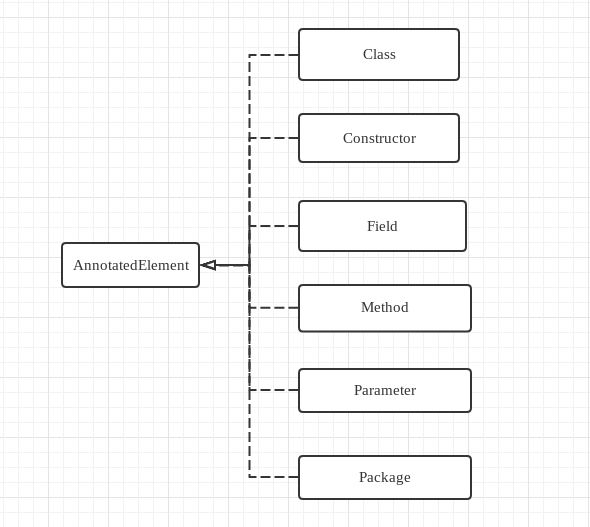
从上面的类图我们可以看出,反射可以获取到的元素都继承自这个接口,然后通过这个接口的getAnnotation方法就可以获取到标注在该元素上的注解。 运行时注解的应用场景很多,比如EventBus,通过运行时注解和反射实现对事件的处理;著名网络框架Retrofit2也是用运行时注解加动态代理实现非常的简洁的restful api接口。
实战
下面我们自己动手一步一步的实现一个基于运行时注解的ButterKnife。
-
定义注解
@Retention(RetentionPolicy.RUNTIME) @Target(ElementType.FIELD) public @interface BindViewRuntime { int value() default -1; } @Retention(RetentionPolicy.RUNTIME) @Target(ElementType.METHOD) public @interface OnClickRuntime { int value() default -1; } 复制代码 -
定义工具类InjectionRuntime
public class InjectionRuntime { public void inject(Activity activity) { inject(activity, activity.getWindow().getDecorView()); } public void inject(Object target, View view) { injectView(target, view); injectListener(target, view); } private void injectView(Object target, View rootView) { } private void injectListener(Object target, View rootView) { } } 复制代码 -
实现injectView方法
private void injectView(Object target, View rootView) { // 获取类中的所有成员变量 Field[] fields = target.getClass().getDeclaredFields(); if (fields.length == 0) { return; } // 遍历属性找到被BindViewRuntime注解的字段,然后通过反射赋值 for (Field field : fields) { BindViewRuntime annotation = field.getAnnotation(BindViewRuntime.class); if (annotation != null) { int viewId = annotation.value(); if (viewId == -1) { throw new IllegalArgumentException("-1 is not a validate viewId"); } try { field.setAccessible(true); field.set(target, rootView.findViewById(viewId)); } catch (Exception e) { e.printStackTrace(); } } } } 复制代码 -
实现injectListener方法,这个实现稍微有点复杂,用了两层反射才能注入成功
private void injectListener(Object target, View rootView) { // 获取类中的所有方法 Method[] methods = target.getClass().getDeclaredMethods(); if (methods.length == 0) { return; } // 遍历找出被OnClickRuntime注解的方法 for (Method method : methods) { OnClickRuntime annotation = method.getAnnotation(OnClickRuntime.class); if (annotation != null) { int viewId = annotation.value(); if (viewId == -1) { throw new IllegalArgumentException("-1 is not a validate viewId"); } View view = rootView.findViewById(viewId); try { // 反射获取View中的setOnClickListener方法,并赋值一个匿名的OnClickListener Method viewMethod = view.getClass().getMethod("setOnClickListener", View.OnClickListener.class); viewMethod.setAccessible(true); viewMethod.invoke(view, (View.OnClickListener) v -> { try { // 执行被OnClickRuntime注解的方法 method.setAccessible(true); method.invoke(target); } catch (IllegalAccessException e) { e.printStackTrace(); } catch (InvocationTargetException e) { e.printStackTrace(); } }); } catch (NoSuchMethodException e) { e.printStackTrace(); } catch (IllegalAccessException e) { e.printStackTrace(); } catch (InvocationTargetException e) { e.printStackTrace(); } } } } 复制代码 -
为了方便使用,我们可以新建一个Activity基类
JK大神的Butterknife是基于编译期注解,使用时需要在每个页面调用bind和unbind方法,但是我们基于运行时注解的实现是不需要那么麻烦的,我们可以把查找id和赋值view的操作都放到基类中。
public abstract class BaseActivity extends FragmentActivity { @Override protected void onCreate(@Nullable Bundle savedInstanceState) { super.onCreate(savedInstanceState); setContentView(getLayoutId()); new InjectionRuntime().inject(this); initView(); } protected abstract int getLayoutId(); protected abstract void initView(); } 复制代码 -
在BaseActivity的子类中使用BindViewRuntime
public class AnnotationTestActivity extends BaseActivity { @BindViewRuntime(R.id.runtime_add_btn) private TextView runtimeAddBtn; @BindViewRuntime(R.id.runtime_sum_tv) private TextView runtimeSumTv; @Override protected int getLayoutId() { return R.layout.activity_annotation_test; } @Override protected void initView() { } @OnClickRuntime(R.id.runtime_add_btn) void runTimeAdd() { String text = runtimeSumTv.getText().toString(); runtimeSumTv.setText(String.valueOf(Integer.parseInt(text) + 1)); } } 复制代码 -
运行效果
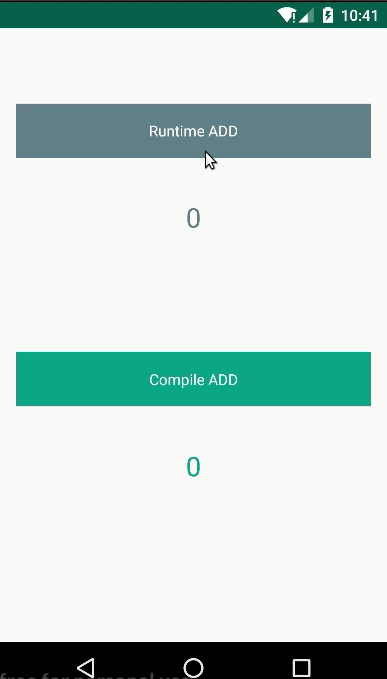
这样一个简单的ButterKnife就完成了,与编译期注解的实现相比,这种方式在实现上更加简单,使用更加方便,不用每个页面bind和unbind,对属性名的访问权限也没有要求。唯一的缺点也是所有运行时注解相对编译期注解最大缺点就是性能。
demo下载地址











![[HBLOG]公众号](https://www.liuhaihua.cn/img/qrcode_gzh.jpg)

